Solution Area
Active Directory User Provisioning
Increase Security and Save Time with Automated Active Directory User Provisioning and Deprovisioning
Manual user provisioning, deprovisioning, and account management is a burden to IT departments, especially when accounts span both on-premises AD and Microsoft 365. Mistakes to license assignment, privileged access, and group membership can be costly, and failing to deprovision accounts properly opens the door to attackers.
Cayosoft Administrator simplifies Active Directory user provisioning, allowing you to simultaneously provision or deprovision Active Directory and Office 365 user accounts.
Capabilities for the Ideal Active Directory User Provisioning Solution
Improve security and put new users to work faster with automated user account provisioning. Cayosoft Administrator completely provisions hybrid accounts and assigns the resources required for the users to do their jobs in a single, unified platform.
Streamline Your User Provisioning Process
Rule-based automation streamlines user provisioning from virtually any HR/ERP/SIS system, completely provisioning the account and assigning necessary resources. Eliminate delays in employee onboarding with efficiency and accuracy.
Automate User Provisioning with Rule-Based Administration
Cayosoft Administrator features Rule-Based Administration (RBA) with dozens of out-of-the box rule templates that can be quickly configured to automate common tasks and complex scenarios, including user provisioning for the hybrid Microsoft Office 365 enterprise.

With automated user account lifecycle management, Cayosoft Administrator performs user provisioning tasks on behalf of the administrator, saving time and eliminating errors. No longer will administrators have to jump from console to console to create accounts or resort to editing attributes manually.
- Automatically create user accounts in Active Directory, Office 365, or both
- Integrated with Entra ID Connect and ADFS for superior operations
- Automatically create on-premises, on-premises remote, or Office 365 mailboxes
- Automatically assign the correct licenses then provide ongoing enforcement of those license options so services are not interrupted
- Assign home folders, user profiles, and Remote Desktop Services Profiles
- Quickly, safely, and accurately deactivate accounts when a user account is no longer needed
Securely Deprovision Lingering Accounts
Lock down suspended accounts on a set schedule, removing privileged access, and reclaiming valuable licenses with a single control. No more lingering accounts that cost organizational resources or pose a security risk.
Avoid Security Breaches & Sustain Compliance
Quickly and automatically lock down user accounts in both Active Directory and Office 365, ensuring that the account will not be used for unintended purposes while reclaiming valuable licenses for reuse.
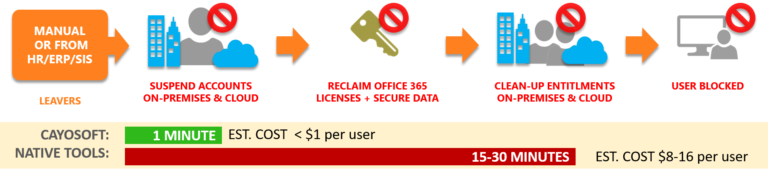
Hybrid account deprovisioning with Cayosoft secures the account, whether it’s permanently or temporarily, immediately or at a specific date.
- Automatically disables user accounts in Active Directory, Office 365, or both
- Right-click restore brings the account back to active status
- Scans for obsolete accounts then safely and accurately deactivate accounts when a user account is no longer needed
- Recovers expensive Office 365 licenses and returns them to the pool of available licenses
Effortlessly Manage User Changes
Use bulk updates to quickly adjust user data, group memberships, licenses, and other resources for all your Active Directory, Office 365, and hybrid identities with a single platform. Immediately recover unwanted changes to minimize lockouts, security threats, and destructive mistakes.
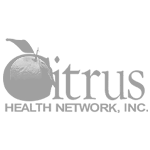
Check out these relevant resources.
Case Study
Citrus Health Improves IT Efficiency and Maintains Compliance
“On average to create an account used to take about 2 hours, which sounds like a lot, but it was true. Now, we can delegate this to the help desk and they can create accounts in about 5 minutes.”
– Abiezer Fraga, IT Director, Citrus Health
Blog
Are You Still Manually Provisioning New Users in Hybrid AD/Office 365?
In Hybrid environments, this strategy deserves a second look because on-boarding accounts is more than twice as complex as on-premises alone. Provisioning will likely touch on-premises AD, Exchange, Entra ID, and Office 365.
Webinar
3 Ways Automation Improves Control Over Hybrid Office 365 Management
We discuss three ways to streamline the management of your hybrid Microsoft environment, including: How automating user lifecycle management – from provisioning through deprovisioning – saves administrators time and eliminates errors.