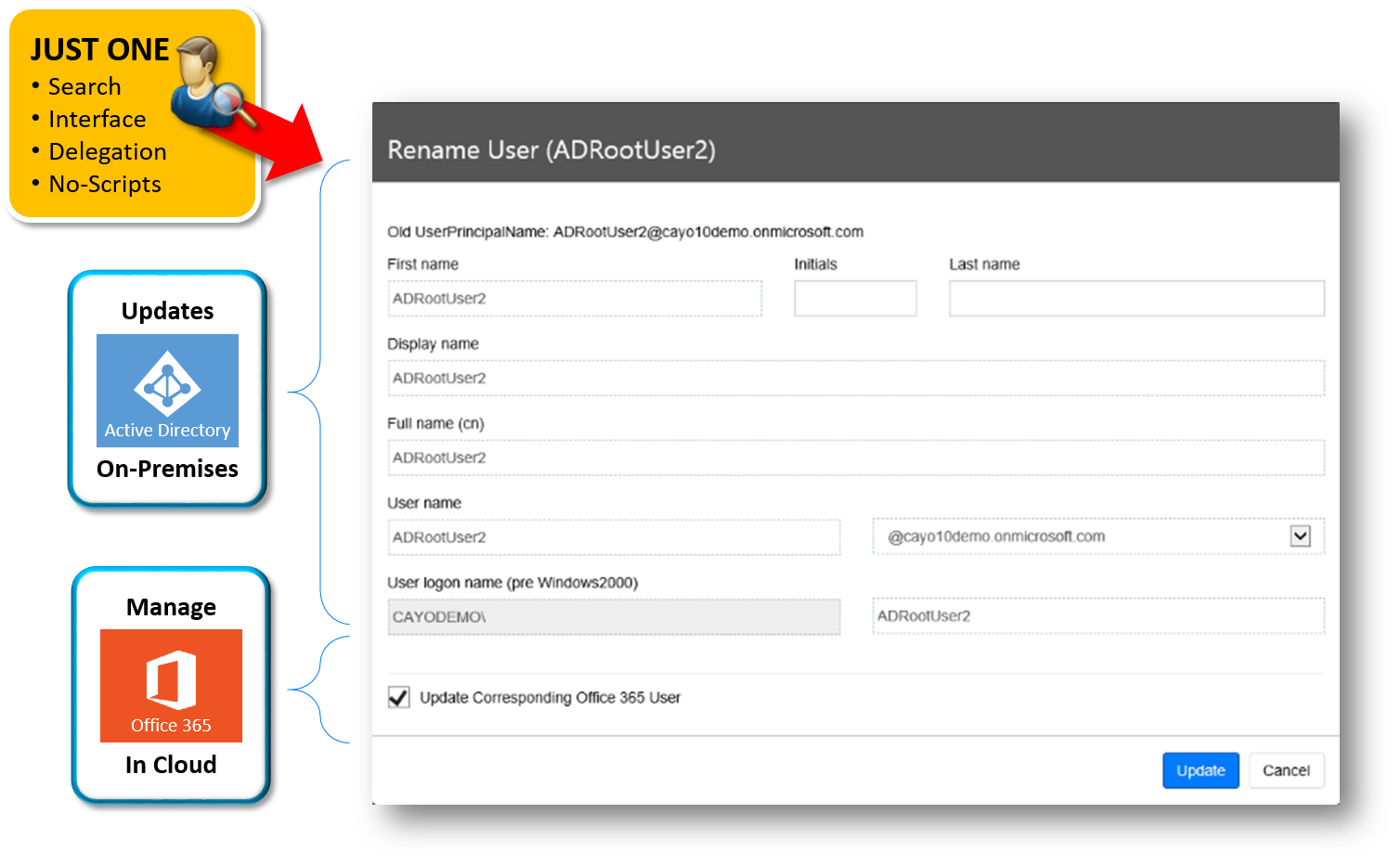Renaming AD user UPN when syncing with Office 365 without scripting or problems
Renaming AD user’s UPN when syncing with Office 365 are a pain point for Hybrid AD/Office 365 environments. UPN renames for Active Directory user that is synchronized with Office 365 will cause problems if the rename procedure is not performed precisely and in the correct order. While this can be done with PowerShell scripting it is difficult and not a good alternative for day-to-day management.
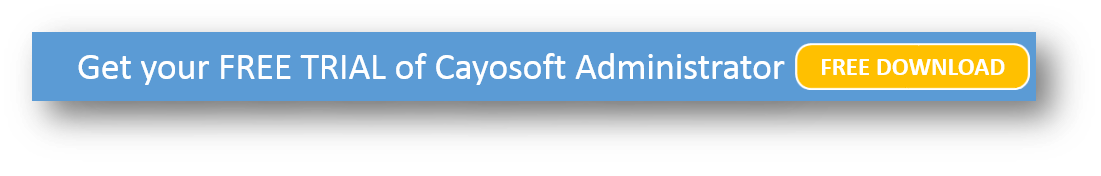 Renaming AD user UPN when syncing with Office 365
Renaming AD user UPN when syncing with Office 365
- Sign-into the Cayosoft Administrator web portal.
(Cayosoft Administrator is free for business with less than 200 users) - Click the Active Directory Administrative Unit then click AD Users
- Enter the name of the user in the search field and click Search Objects
- Click the check mark to the left of the user’s name
- On the Actions menu, click Rename
- In the top half of the Rename dialog box, change the name as needed
- In the lower half of the Rename dialog box, check the options as needed
- Click Update
Cayosoft Administrator and the Microsoft Hybrid Enterprise – Cayosoft Administrator is the #1 and most complete Active Directory, Exchange and Office 365 Administration. For more information on how Cayosoft Administrator can help your hybrid environment visit the Cayosoft Hybrid Administration Page here.
Download Cayosoft’s FREE AD Web Based Management Tool.