Guardian
Cayosoft GuardianAudit & Restore
Catch threats early, roll back risky changes instantly, and stay audit-ready across AD and Entra ID—all from one secure console.
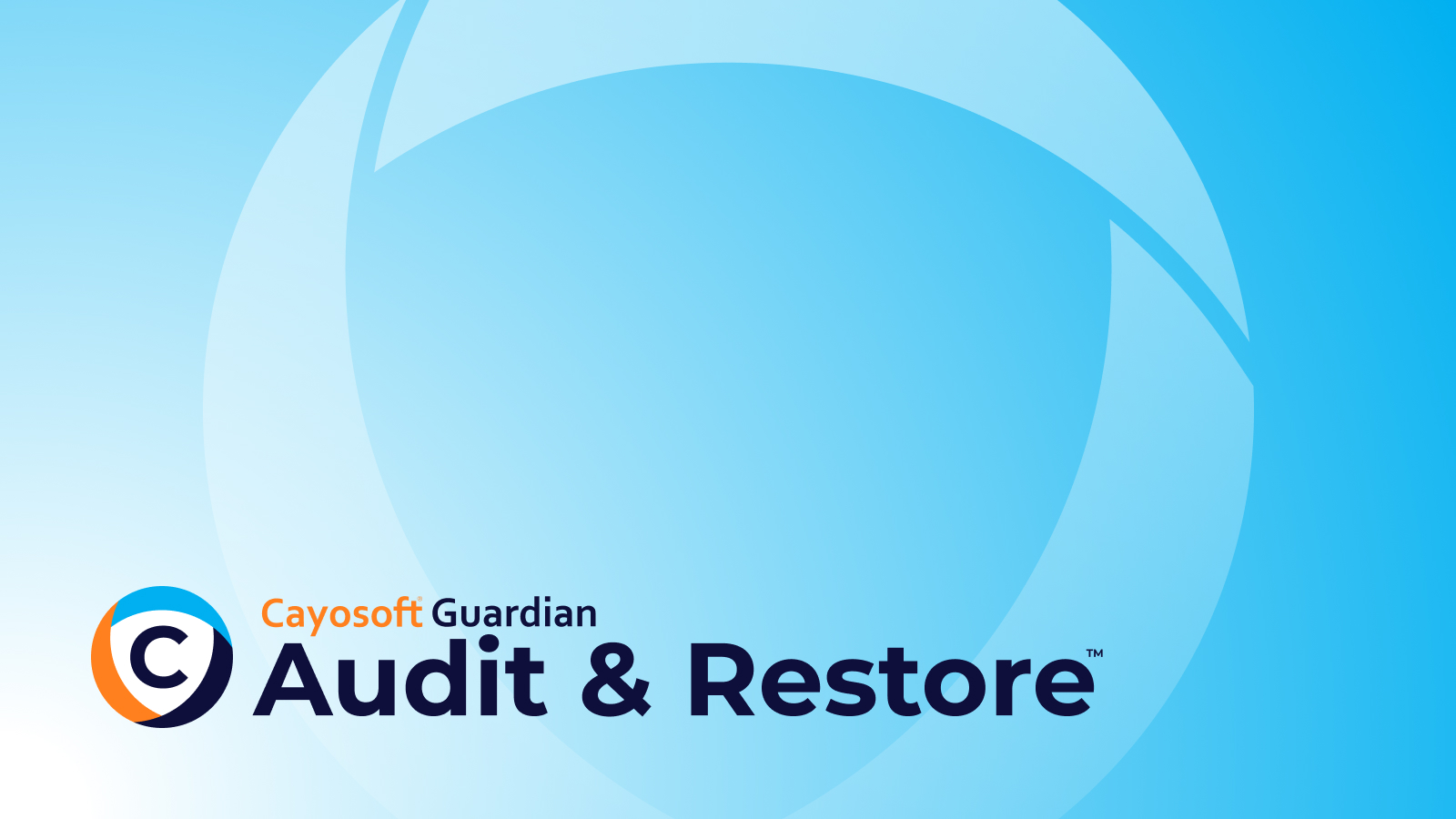
Protect What Matters Most
Your Hybrid Active Directory is your organization’s backbone. Cayosoft Guardian Audit & Restore secures hybrid environments with real-time detection and unified monitoring.
Threats Detected & Reversed
Cayosoft Guardian Audit & Restore spots and reverses malicious changes across hybrid AD, Entra ID, and Microsoft 365—before attackers can strike.
Why Cayosoft Guardian Audit & Restore
Features & Benefits
-
Recover Instantly
-
Instant AD Object and Attribute Recovery
Instant object and attribute recovery allows administrators to rapidly recover from mistakes or malicious changes. Using granular change history, quickly find and fix unwanted changes, including changes to group memberships, group policy objects (GPOs), account settings, Microsoft licensing, Microsoft Teams memberships, and accidental AD object deletions. Cayosoft Guardian Audit & Restore’s instant Active Directory recovery software enables you to recover fast and eliminate costly downtime caused by AD outages, without wasting time from the lengthy operations legacy file-based AD recovery tools require.
Benefits:
- Resolves outages fast, vastly reducing all associated costs
- Easily identify & instantly reverse unwanted changes
- Save lost productivity from common AD object deletions — keep operations running smoothly
-
Monitor for Changes
-
Continuous Change Monitoring and Alerting
Continuous change monitoring and real-time alerting across Active Directory, Azure AD, Office 365, including other key Microsoft systems and cloud, allows administrators to quickly identify malicious changes or mistakes, like if an object gets accidentally deleted, and instantly recover from them. With Cayosoft Guardian Audit & Restore’s Active Directory (AD) auditing and monitoring software, receive notifications and track changes in real time, enabling you to stop hackers before they have a chance to act.Benefits:
- Stop breaches, malicious changes, & mistakes that ultimately cause expensive outages or fines
- Be proactive: alert administrators about important changes before they escalate into problems
- Ensures security, compliance, & business continuity goals are met & costly outages are avoided
-
Track Hybrid Changes
-
Unified Change History
Continuous and unified change history records up-to-the-minute changes across integrated Microsoft services, including on-premises Active Directory, hybrid Active Directory, Azure AD, Office 365, and other key Microsoft systems and cloud-based applications. Cayosoft Guardian Audit & Restore’s continuous, unified change history allows you to view and track changes made in and between Microsoft systems, an unachievable tasks when using event logs or legacy auditing tools. Built-in or custom queries show “who, what, when, and where” details needed to satisfy recovery, security, and compliance objectives.Benefits:
- Complete view: see changes made across your entire hybrid Microsoft environment
- Improve security & protect your critical Microsoft systems from unwanted changes
- Ensure you meet compliance, legal, & regulatory goals
-
Detect Threats
-
Threat Detection and Response Guidance
Like antivirus for Microsoft identities, Cayosoft Guardian Audit & Restore automatically identifies and reverses malicious changes made to your entire Active Directory (AD) environment, including hybrid AD, Azure AD, and other systems, before attackers can use them for exploit. With Cayosoft Guardian Audit & Restore’s threat detection and automatic response you can proactively monitor for known attack vectors, allowing you to uncover and resolve system misconfigurations, indicators of exposure (IOE), and indicators of compromise (IOC).Benefits:
- Thwart AD attacks — take corrective actions before an attack takes place
- Trigger automated responses to stop or slow down attacks
- 360⁰ protection: on-premise AD, Azure AD, & Office 365 — one product, one screen
-
Enrich SIEM Tools
-
Event Log and Security Information and Event Management (SIEM) Enrichment
Threat actors often target event logs first during an attack so they can blind SIEM tools, like Microsoft Sentinel, and carry out their activities, costing businesses millions of dollars each year. Cayosoft Guardian Audit & Restore’s continuous change history records changes even when security logs or SIEM tools are compromised, including events that bypass event logs. Cayosoft Guardian Audit & Restore collects event logs from AD, Azure AD, Office 365, and more, to enhance the detail of changes that were made.Benefits:
- Checks & balances: Cayosoft works even if an attacker compromises native logs
- Single product for hybrid Microsoft environments — reduce multi-console drain
- Reduce response & resolution times — real-time alerts get you ahead of the curve
-
Enhance Backup Solutions
-
Traditional Backup and Restore Solution Enhancement
Traditional backup solutions are not able to cope with instant recovery of user accounts and groups that provide access. Cayosoft Guardian Audit & Restore improves traditional backup solutions by adding instant Active Directory recovery for objects and attributes, like user identities and group access, that are the first step to recovery. Working alongside your traditional backup solution, Cayosoft Guardian Audit & Restore allows you to bring back user identities and their access instantly, greatly reducing the recovery process and recovery times compared to other recovery tools and native methods.Benefits:
- Perfect complement to your existing backup & recovery strategy
- Ensure a clean restoration — eliminate chances of reintroducing compromised servers
- Reduce time: At least 3X faster than traditional tools & solutions
-
Download Datasheet
-
Download Datasheet
Learn more about Cayosoft GuardianBenefits:
- Benefit
- Benefit
- Benefit
Instant AD Object and Attribute Recovery
Instant object and attribute recovery allows administrators to rapidly recover from mistakes or malicious changes. Using granular change history, quickly find and fix unwanted changes, including changes to group memberships, group policy objects (GPOs), account settings, Microsoft licensing, Microsoft Teams memberships, and accidental AD object deletions. Cayosoft Guardian Audit & Restore’s instant Active Directory recovery software enables you to recover fast and eliminate costly downtime caused by AD outages, without wasting time from the lengthy operations legacy file-based AD recovery tools require.
Benefits:
- Resolves outages fast, vastly reducing all associated costs
- Easily identify & instantly reverse unwanted changes
- Save lost productivity from common AD object deletions — keep operations running smoothly
Continuous Change Monitoring and Alerting
Benefits:
- Stop breaches, malicious changes, & mistakes that ultimately cause expensive outages or fines
- Be proactive: alert administrators about important changes before they escalate into problems
- Ensures security, compliance, & business continuity goals are met & costly outages are avoided
Unified Change History
Benefits:
- Complete view: see changes made across your entire hybrid Microsoft environment
- Improve security & protect your critical Microsoft systems from unwanted changes
- Ensure you meet compliance, legal, & regulatory goals
Threat Detection and Response Guidance
Benefits:
- Thwart AD attacks — take corrective actions before an attack takes place
- Trigger automated responses to stop or slow down attacks
- 360⁰ protection: on-premise AD, Azure AD, & Office 365 — one product, one screen
Event Log and Security Information and Event Management (SIEM) Enrichment
Benefits:
- Checks & balances: Cayosoft works even if an attacker compromises native logs
- Single product for hybrid Microsoft environments — reduce multi-console drain
- Reduce response & resolution times — real-time alerts get you ahead of the curve
Traditional Backup and Restore Solution Enhancement
Benefits:
- Perfect complement to your existing backup & recovery strategy
- Ensure a clean restoration — eliminate chances of reintroducing compromised servers
- Reduce time: At least 3X faster than traditional tools & solutions
Download Datasheet
Benefits:
- Benefit
- Benefit
- Benefit
Download our whitepaper
10 Best Practices for Hybrid Identity Threat Detection & Response
Trusted By
5+ Million
Users Worldwide
With comprehensive solutions, exceptional support, and frequent releases it’s no surprise we have 99% customer retention and 4.8/5 star customer satisfaction ratings.
...Clearly Delivers on its Promises
“Guardian clearly delivers on its promises. Its continuing monitoring and protection of on-premises and/or Azure Active Directories (now Microsoft Entra ID) guarantees that most changes can be rolled back swiftly and at the touch of a button, without administrators having to go through numerous logs or resort to backup scripts or files.”

NUNO MOTA
Microsoft MVP
...Easily Identify the Issue & Restore Access
“An inaccurate update caused our internal communications to go down. Over 4k medical personnel lost access to their Microsoft Teams and Exchange. With Cayosoft Guardian, we were able to easily identify the issue and restore access. It allowed us to revert the change with just a few clicks.”

IT MANAGER
National Healthcare Organization
Manage, Monitor, Recover
Cayosoft delivers modern hybrid architecture for AD, Entra ID, Microsoft 365, Intune, and Teams
Cayosoft Administrator™
Manage Hybrid AD from a Single Pane of Glass
Cayosoft Guardian Instant Forest Recovery™
Instant AD Forest Recovery
Cayosoft Guardian Audit & Restore™
Unified Hybrid AD Change Monitoring, Instant Rollback, and Threat Detection
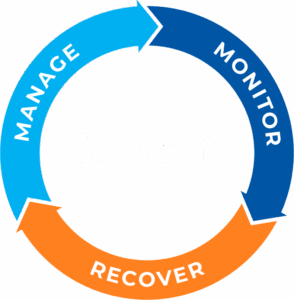
Cayosoft Guardian Audit & Restore™ FAQ
GENERAL OVERVIEW
Cayosoft is the leader in hybrid Microsoft identity management, trusted by enterprises worldwide. We deliver automation, security, and recovery for AD, Entra ID, and Microsoft 365—all from a single platform. With 99% customer retention, 100% hybrid focus, and 100% customer satisfaction, customers don’t just trust Cayosoft—they love us.
- Identity and Access Management (IAM) teams
- Security Operations Centers (SOCs)
- Compliance and audit professionals
- Hybrid identity architects and enterprise AD admins.
Capabilities and Functionality
Cayosoft Guardian Audit & Restore tracks changes across:
- On-prem AD and Entra ID
- Group memberships (e.g., Domain Admins)
- User and group attributes
- Conditional access policies
- Group Policy Objects (GPOs)
- Password policies
- Object deletions, disables, and privilege escalations
It allows admins to instantly reverse unauthorized or mistaken changes, including bulk operations, without needing to restore outdated backups or relying on event logs. You can restore individual attributes, objects, or entire groups in seconds.
Yes. Cayosoft Guardian Audit & Restore is explicitly built for hybrid Microsoft environments and supports:
- Multi-domain, multi-forest AD
- Multiple Entra ID tenants
- Cross-platform views of AD, Entra ID, and Microsoft 365 (Teams, Exchange, Intune)
No. Cayosoft Guardian Audit & Restore is agentless. It reads from native APIs and change logs to monitor identity systems securely and efficiently.
Security and Threat Detection
It continuously inspects your environment for:
- Indicators of Exposure (IOEs): e.g., stale accounts, overprivileged users
- Indicators of Compromise (IOCs): e.g., unauthorized privilege changes
- Indicators of Attack (IOAs): e.g., lateral movement, suspicious deletes.
Yes. Cayosoft Guardian Audit & Restore integrates with:
- Email and syslog for immediate alerting
- SIEM and SOAR platforms like Splunk, Sentinel, or QRadar
- Custom alert thresholds (e.g., domain admin changes, mass disables)
Absolutely. Cayosoft Guardian Audit & Restore helps enforce Zero Trust by:
- Preventing standing admin privileges
- Alerting on privilege escalations
- Enabling least-privilege enforcement via integrated RBAC policies.
Compliance and Audit Readiness
Yes. Cayosoft Guardian Audit & Restore provides:
- Immutable, centralized audit trails
- Customizable reports by object, admin, time, or change type
- Scheduled report delivery for internal or external auditors
- Support for HIPAA, SOX, PCI-DSS, NIST, and GDPR compliance.
Yes. Cayosoft Guardian Audit & Restore monitors all identity changes—even those made through other tools, PowerShell, or native consoles—ensuring complete visibility and accountability.
Deployment and Operations
- Installs on a Windows Server VM or physical box
- Agentless—no software installed on domain controllers
- Low system impact by using native APIs
- Supports high availability configurations.
Most customers deploy and start monitoring within hours. There’s no need for scripting or domain controller changes, and Cayosoft provides onboarding assistance if needed.
Yes. Cayosoft Guardian Audit & Restore is designed to support:
- 1M+ users
- Dozens of domains or forests
- Multiple Entra ID tenants
- Multi-region, multi-tenant hybrid infrastructures.
How It Integrates
Yes. It complements:
- SIEM solutions (e.g., Microsoft Sentinel, Splunk, QRadar)
- SOAR platforms (e.g., Cortex XSOAR)
- Endpoint detection tools (e.g., CrowdStrike, Microsoft Defender)
Cayosoft Guardian Audit & Restore fills the gap between endpoint security and identity layer protection.
Yes. Cayosoft Guardian Audit & Restore is part of the Cayosoft Enterprise suite. When paired with Cayosoft Administrator and Cayosoft Guardian Instant Forest Recovery, you get a complete lifecycle end-to-end management tool for Microsoft environments.
Why Cayosoft Guardian Audit & Restore Over Other Tools?
| Feature | Cayosoft Guardian Audit & Restore | Legacy/SIEM/EDR Tools |
|---|---|---|
| Hybrid AD + Entra ID Coverage | Full native support | Partial or none |
| Real-Time Change Monitoring | Second-level tracking | Event log dependent |
| One-Click Rollback | Yes | Manual recovery only |
| Agentless Architecture | Yes | Often agent-based |
| SIEM/SOAR Integration | Built-in | Requires customization |
| Immutable, Auditable Logging | Yes | May need external setup |
| Compliance Reporting | Templates + delivery | Manual export required |
| Designed for Hybrid Identity Security | Purpose-built | Infrastructure/endpoint-focused |
