IT professionals managing complex networks know the importance of efficient Active Directory (AD) administration. The Active Directory Administrative Center offers a user-friendly interface and advanced features that simplify AD management tasks. This tool goes beyond traditional options, making it easier to handle user provisioning, group management, and security across Microsoft infrastructures.
In this article, we explore the key capabilities of the Active Directory Administrative Center and compare it to familiar alternatives. We also introduce Cayosoft Administrator, a solution that can further enhance your AD management processes. Whether you’re new to AD or a seasoned pro, look inside for practical tips to boost your administrative efficiency and tackle common challenges.
Understanding the Active Directory Administrative Center
The Active Directory Administrative Center (ADAC) is a graphical tool that offers a fresh take on AD administration, combining user-friendliness with advanced capabilities.
What is the Active Directory Administrative Center?
ADAC is a Microsoft management console designed to streamline Active Directory administration. It provides an intuitive interface that’s easier to use than traditional tools like Active Directory Users and Computers (ADUC). Microsoft introduced ADAC with Windows Server 2008 R2, and it has since become a go-to tool for many AD administrators.
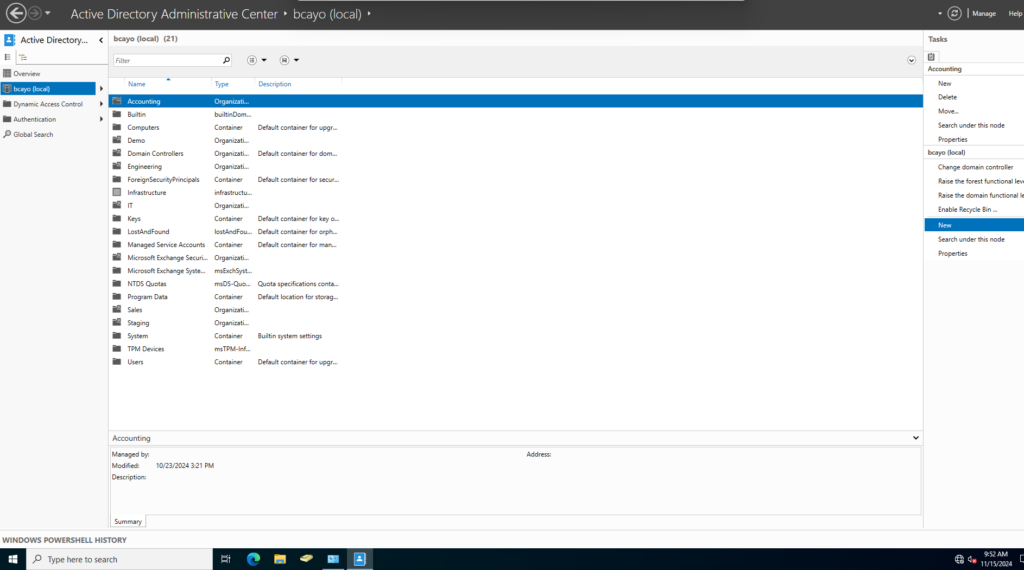
Screenshot of the ADAC interface showcasing organizational units and containers
Key Features and Capabilities
ADAC comes packed with features that make Active Directory management more efficient. Here are some standout capabilities:
- User-friendly interface: ADAC’s layout is intuitive, making it easier to navigate and perform tasks quickly.
- PowerShell integration: You can view and copy PowerShell commands for actions performed in the GUI, helping you learn and automate tasks.
- Advanced search: ADAC offers improved search functionality, allowing you to find objects more easily across the entire forest.
- Fine-grained password policies: You can use ADAC to create and manage password policies for specific users or groups directly from the interface.
- Recycle bin: It’s possible to easily restore deleted AD objects without the need for authoritative restores.
Whether you’re new to AD administration or an experienced pro, ADAC can help you work more efficiently and effectively.
Essential Active Directory Administrative Center Tasks
Let’s explore some key tasks you can accomplish using this robust tool. ADAC streamlines numerous common AD management functions, enhancing your productivity and effectiveness.
User and Group Management
ADAC shines when it comes to user and group management tasks. Creating new user accounts is uncomplicated: Simply right-click on the desired container, choose New and then User. The step-by-step wizard assists you through the process, enabling you to configure properties such as name, login credentials, and group memberships.
You can effortlessly create, modify, or remove groups and adjust memberships with just a few mouse clicks. ADAC also offers bulk operations, which can save considerable time when handling multiple users or groups at once.
Organizational Unit Administration
Organizational units (OUs) play a critical role in structuring your AD environment, simplifying administration significantly. With ADAC, you can set up new OUs, move objects between them, and apply specific policies that impact only those within the OU. This capability simplifies user and group management by segmenting different parts of your organization.
Managing Password Policies and Account Security
Active Directory Administrative Center allows detailed management of password policies and account security settings. You can enforce fine-grained password policies for specific users or groups directly from ADAC. This feature enables the creation of customized security standards, ensuring that each group adheres to the necessary policies for compliance and security.
Recovering Deleted Objects with the AD Recycle Bin
One of the powerful features in ADAC is the integration of the Active Directory Recycle Bin. If an object, such as a user or group, is accidentally deleted, ADAC allows restoring it quickly without requiring an authoritative restore. This feature can be a lifesaver, reducing downtime and simplifying recovery processes.
Enhanced Search and Filtering
ADAC’s search capabilities are more robust compared to other tools like ADUC. It offers an advanced search function that allows administrators to locate objects across multiple domains in the forest, making it easier to manage large or complex environments. You can filter search results by attributes such as account status, organizational unit, or specific custom criteria, making object management faster and more efficient.
PowerShell Command Generation for Task Automation
For administrators looking to automate their workflows, ADAC’s built-in PowerShell integration is invaluable. Every action performed in the ADAC GUI can be viewed as a PowerShell command. This functionality not only helps administrators learn PowerShell syntax but also allows them to automate repetitive tasks by integrating these commands into scripts, improving overall efficiency.
Active Directory Administrative Center vs. ADUC
Administrators managing Active Directory frequently encounter a choice between different tools. The Active Directory Administrative Center (ADAC) and Active Directory Users and Computers (ADUC) are two popular options. This comparison will help you determine which tool is most suitable for your specific needs.
Interface and User Experience Comparison
ADAC presents a fresher, more user-friendly interface than ADUC. Its layout focuses on simplicity, featuring a ribbon-style menu that clusters related tasks. This setup makes it simpler for new administrators to locate and execute common tasks. ADUC employs a classic interface similar to Windows Explorer that seasoned administrators might find familiar, though it can be less straightforward for newcomers.
Feature Set Differences
Although both tools serve similar purposes, ADAC offers some advanced capabilities, notably its built-in PowerShell functionality. As you carry out actions in ADAC, you can observe the corresponding PowerShell commands, which is valuable for both learning and task automation. ADAC also includes a more robust search function capable of querying across the entire forest, unlike ADUC’s more limited scope.
ADUC, however, maintains certain advantages. It tends to be quicker for simple, routine tasks and provides some legacy features not fully implemented in ADAC. For instance, ADUC offers easier access to specific advanced features like terminal services profiles and UNIX attributes.
When to Use Each Tool
The right choice between ADAC and ADUC often depends on the specific task at hand and personal preference.
ADAC is particularly useful for the following:
- Performing complex searches across multiple domains
- Managing fine-grained, detailed password policies
- Learning the PowerShell equivalents of GUI actions, which can enhance your scripting skills
- Accessing the AD Recycle Bin to recover deleted objects easily
In contrast, ADUC might be the better choice when:
- Quickly modifying simple user or group properties for fast, straightforward changes
- Working with legacy attributes not yet supported in ADAC
- Operating in environments where PowerShell use is restricted
Of course, many administrators find value in being proficient with both tools, alternating between them as needed for different tasks. This flexibility allows for more efficient AD management across various scenarios. Familiarizing yourself with both ADAC and ADUC can significantly enhance your ability to handle diverse AD management situations effectively.
Comparison of Active Directory Administrative Center (ADAC) and Active Directory Users and Computers (ADUC)
Enhancing AD Management with Cayosoft Administrator
While the Active Directory Administrative Center significantly improves upon traditional AD tools, many IT environments require even greater capabilities, especially as they shift towards hybrid setups that combine on-premises Active Directory with cloud environments like Azure AD. Cayosoft Administrator extends ADAC’s functionality by addressing specific needs for automation, hybrid management, and security, building on ADAC’s strengths while bridging gaps.
Expanding ADAC Capabilities for Hybrid Environments
ADAC is tailored for on-premises Active Directory management, making it an invaluable tool for daily tasks. However, as organizations adopt Microsoft 365 and Azure AD, they need to manage both environments seamlessly. Cayosoft Administrator unifies on-premises AD and Azure AD management, allowing administrators to use a single console for the entire Microsoft ecosystem. This integration reduces the complexity of managing hybrid environments, offering IT teams a consistent experience and minimizing the potential for manual errors when navigating multiple systems.
Automating and Streamlining Core ADAC Tasks
ADAC provides foundational capabilities for user and group management, but Cayosoft Administrator enhances these processes by introducing automation. Routine tasks like user setup, removal, and license management can be automated across both on-premises and Azure AD environments. For instance, when onboarding new users, Cayosoft Administrator can automate the creation of accounts in ADAC and Azure AD, assign necessary licenses, and configure mailboxes in Exchange Online, saving time and reducing human error.
Enhancing Security Beyond ADAC’s Built-in Features
ADAC includes essential tools for managing password policies and accessing the AD Recycle Bin, but Cayosoft Administrator takes security a step further by offering fine-grained administrative access control and detailed auditing. These advanced features support compliance with organizational and regulatory requirements, helping IT teams manage privileges effectively and log critical changes across both AD and Azure AD environments. This unified approach enhances security in hybrid setups where visibility and control are essential.
Schedule a demo to see how Cayosoft Administrator can benefit your specific IT environment.
Conclusion
The Active Directory Administrative Center (ADAC) has significantly improved how IT professionals handle their network environments. The tool’s user-friendly interface, powerful search functions, and smooth PowerShell integration make common tasks easier and help administrators work more productively.
While ADAC and ADUC both have their advantages, the choice between them typically depends on specific company requirements and individual preferences. For those looking to further improve their AD management abilities, particularly in complex hybrid setups, Cayosoft Administrator offers a full-featured solution. This robust tool simplifies hybrid AD and Microsoft 365 management, automates important administrative tasks, and strengthens security and compliance efforts.
Schedule a demo now to see how Cayosoft Administrator can enhance your Active Directory management approach, reducing time spent and mistakes made while keeping your organization’s IT infrastructure secure and compliant.
FAQs
ADAC boosts AD management efficiency with its user-friendly interface, powerful search tools, and PowerShell integration. Administrators can tackle complex jobs faster, like managing detailed password policies and recovering objects using the AD Recycle Bin. The tool’s ability to show PowerShell commands for graphical actions helps automate repetitive tasks, increasing productivity in Active Directory setups.
Although Active Directory Administrative Center offers numerous benefits over Active Directory Users and Computers (ADUC), it might not completely replace ADUC in every situation. Some companies still use ADUC for certain older features or quick, basic tasks. However, many administrators prefer Active Directory Administrative Center’s modern interface and advanced capabilities, especially when working with complex AD structures or focusing on learning PowerShell.
ADAC’s robust, forest-wide search function lets administrators quickly find objects across multiple domains. The tool also provides better management of detailed password policies, which is essential for implementing various security measures across different user groups in large AD environments. Plus, the built-in PowerShell view makes it easier to automate bulk operations, a big advantage when handling many AD objects at once.
Active Directory Administrative Center helps with compliance through improved auditing and reporting features. It provides detailed records of administrative actions, making it easier to track changes and show compliance with various rules. Its detailed password policy management feature helps companies enforce strong password practices, a key part of many compliance standards. Additionally, the AD Recycle Bin feature in Active Directory Administrative Center allows quick object recovery, supporting business continuity requirements often required by compliance guidelines.
Active Directory Administrative Center offers some tools for managing hybrid AD setups, but it might not fully address all the complexities of these environments. While it provides a single interface for on-site AD management, it doesn’t naturally offer complete tools for managing cloud-based resources like Azure AD. For companies with complex hybrid setups, using Active Directory Administrative Center along with specialized tools designed for hybrid management, such as Cayosoft Administrator, can offer a more complete solution for overseeing both on-site and cloud-based AD resources effectively.