In our commitment to provide robust Active Directory, Entra ID, and M365 security, monitoring, and recovery Cayosoft Guardian is rolling out new features designed to make your security processes more streamlined and secure. With the latest update, we’re introducing Group Managed Service Account (gMSA) integration and the AD Connector feature, both aimed at enhancing security and simplifying deployment within segregated environments.
Feature Highlights
Group Managed Service Account (gMSA) Integration
The integration of Group Managed Service Accounts (gMSA) into Cayosoft Guardian allows organizations to securely monitor Active Directory with just-in-time access and heightened security measures. By leveraging a read-only gMSA as a connection account, Guardian users can enjoy secure, automated authentication with minimal manual intervention. This ensures that sensitive operations, like the rollback feature in Change History, are protected with just-in-time elevation.
Key Benefits:
- Secure Authentication: gMSA’s automated password management enhances security by reducing password-related vulnerabilities.
- Reduced Manual Intervention: gMSA allows a streamlined, secure setup without requiring ongoing management of individual accounts.
- Protected Rollback Capabilities: Just-in-time elevation ensures that rollback capabilities remain secure and accessible as needed.
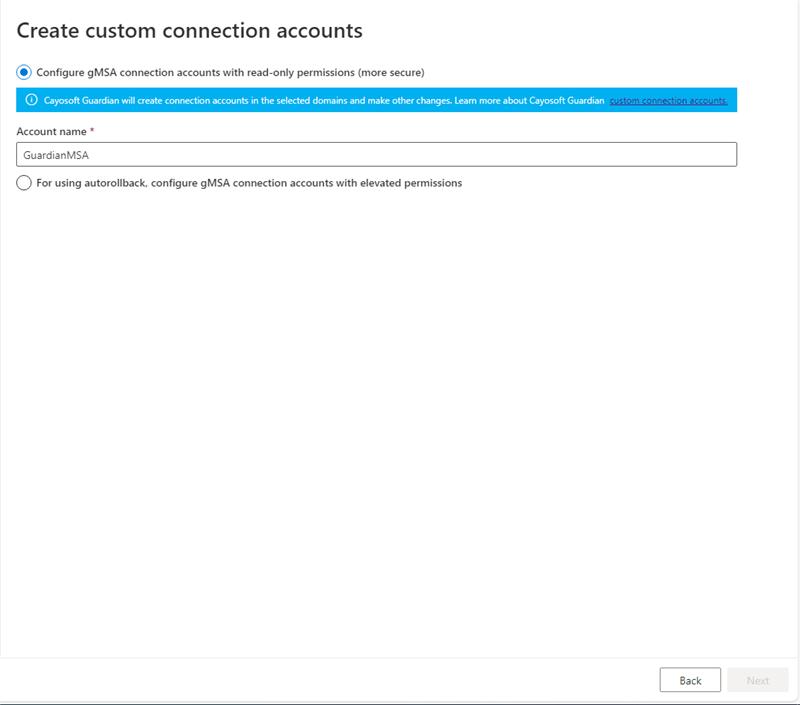
AD Connector for Segregated Networks
With the AD Connector, Cayosoft Guardian now offers even greater flexibility for organizations operating in segregated environments. This feature enables Guardian to be deployed seamlessly with minimal changes to your network infrastructure, allowing secure and efficient Active Directory monitoring across hybrid cloud environments.
Key Benefits:
- Effortless Deployment: Minimal network changes make AD Connector ideal for private cloud setups, reducing implementation time and complexity.
- Enhanced Monitoring Capabilities: Guardian provides continuous monitoring of AD, identifying potential issues before they affect your environment.
- Optimized for Hybrid Environments: The AD Connector bridges the gap between on-premises and cloud AD resources, allowing for a more holistic view of your infrastructure.
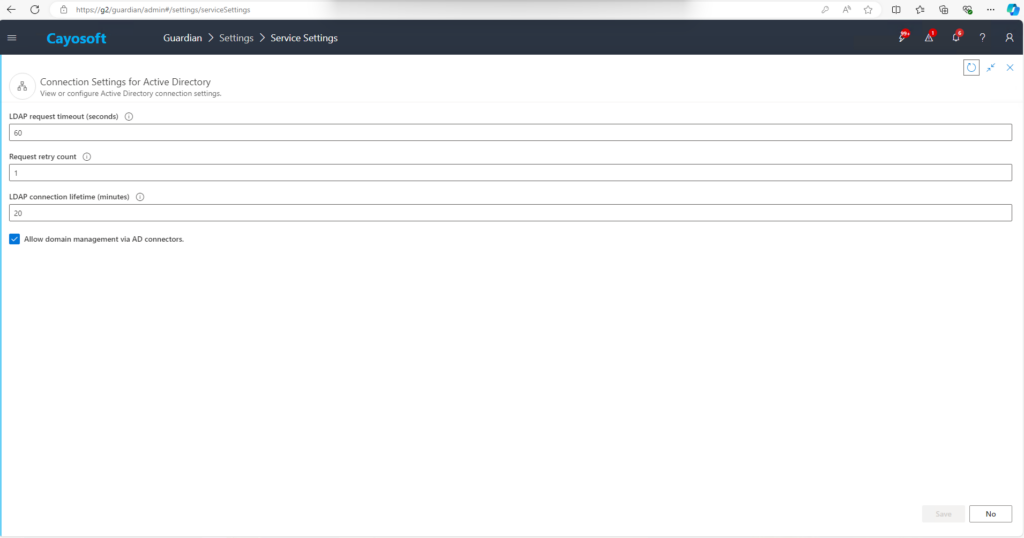

Links for Supporting Documentation
gMSA Integration Documentation: Read more about setting up gMSA in Cayosoft Guardian
Working with gMSA – Cayosoft Help Center
Configuration: Add a Domain – Cayosoft Help Center
Configuration: Using gMSA in Cayosoft Guardian – Cayosoft Help Center
AD Connector Deployment Guide: Step-by-Step AD Connector setup guide.
Configuration: Managing AD connectors – Cayosoft Help Center
Why These Features Matter
As cyber threats continue to evolve, securing, monitoring, and recovery of AD, Entra ID, and M365 environments is more critical than ever. gMSA and AD Connector capabilities allow you to stay ahead with simplified processes, streamlined deployment, and security-first integrations, especially suited for hybrid and cloud environments.
Stay tuned for more exciting updates as Cayosoft Guardian continues to evolve to meet your AD security needs.
Conclusion
With these powerful new features, Cayosoft Guardian is better equipped than ever to secure, monitor, and recover your Active Directory, Entra ID, and M365 environments. Explore how gMSA and AD Connector can enhance your organization’s security posture and operational efficiency today.